- Written by: Rohit
- May 10, 2025
- Categories: SEO
- Tags: , on page seo, on page seo checklist, on page seo checklist 2025
ON- Page SEO Checklist 2025
To achieve the best results, start by understanding the key elements involved.
What is on Page SEO?
On-page SEO refers to the set of optimizations applied directly to individual pages of your website to improve their visibility and rankings in SERP (search engine result pages) for specific keywords.
These optimizations enhance your content’s relevance, improve user experience (UX), and signal to search engines that your page is valuable and worthy of being shown to users.
Some of the modern SEO optimizations are visible directly on the page itself. While others are BTS (Behind the Scene).

Here’s a quick snapshot — download it and check the boxes to track your progress.
How to do proper On Page SEO?
For best on page SEO results, make sure you’ve set up the right tools to monitor performance, uncover insights, and fine-tune your content for better search visibility.
Tools to Setup for On Page SEO
1. Setup Google Search Console
if you don’t know about this tool yet. You are not serious about SEO of your site. Setting up GSC (Google Search Console) is important. [See how to set up Google Search Console.]
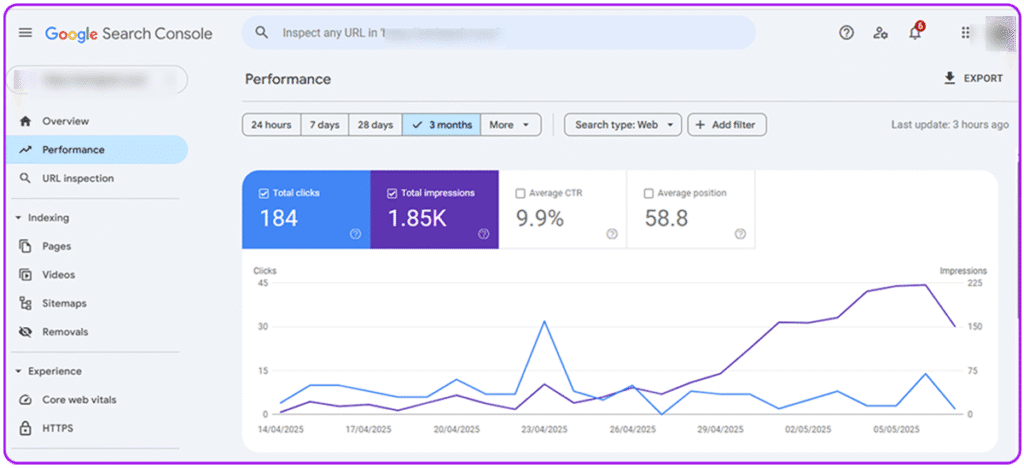
GSC is a powerful, free tool provided by Google.
Some Key Features Breakdown:
- See the top keywords and pages attracting people to your site.
- Request Google to index your new pages faster.
- Submit your sitemap for quicker indexing.
- Submit a request to remove broken links appearing in SERPs to improve UX.
- View critical errors on your site that need to be fixed.
- Monitor your Core Web Vitals scores (learn more about them on PageSpeed Insights).
2. Setup Bing Webmaster Tools
The next helpful tool to set up is Bing Webmaster Tools.
Although Bing isn’t as dominant as Google, it still has over 100 million daily active users and can offer valuable insights to help your site rank better in search engines.
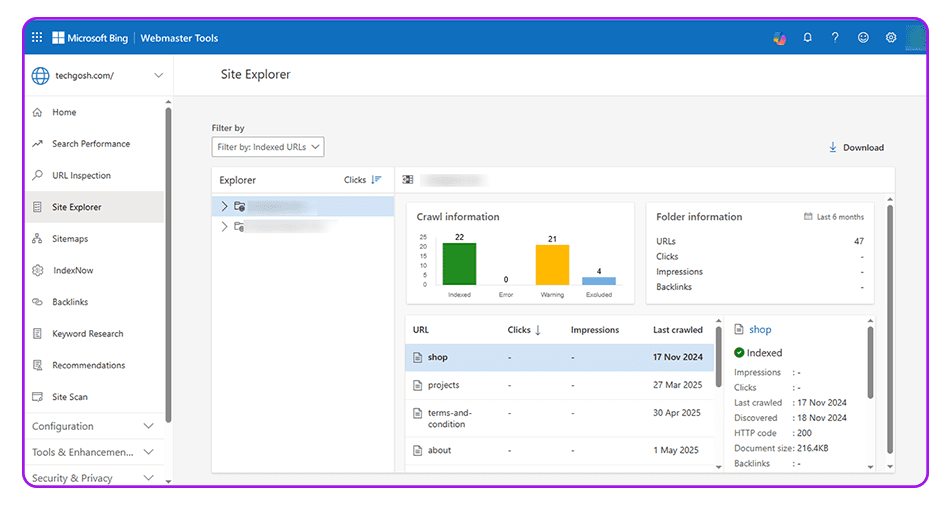
If you’ve already set up Google Search Console (GSC), you can simply import the data — and you’re ready to go.
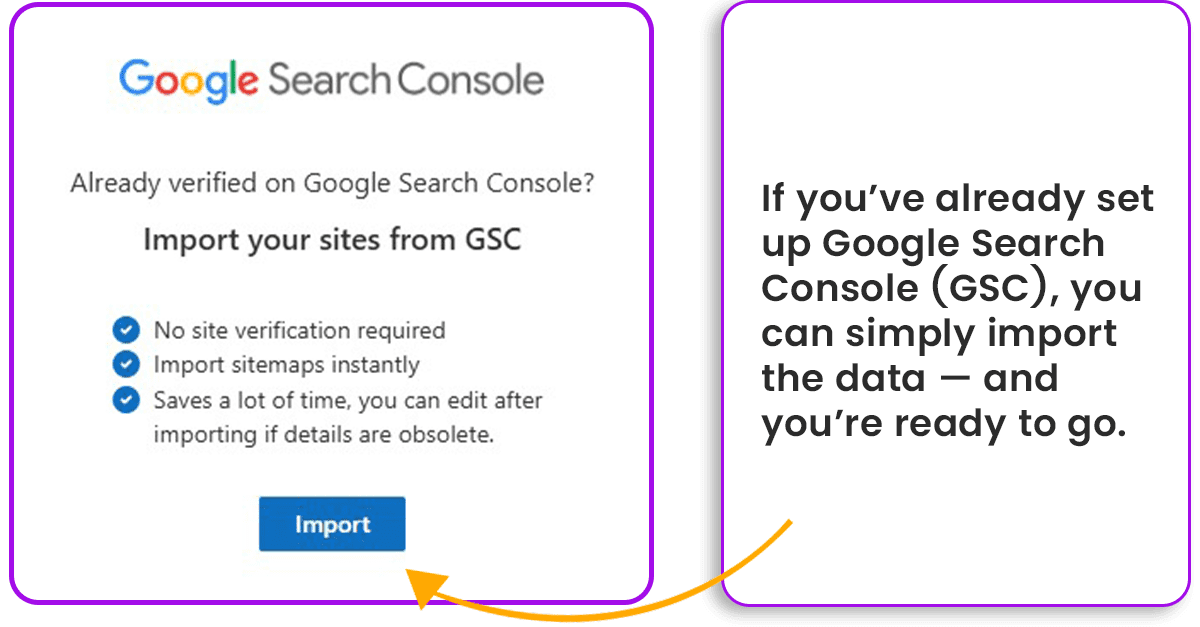
And if automatic verification doesn’t work, you can verify your site manually.
How to Setup your Bing Webmaster Tools?
To setup your Bing Webmaster Tools manually, follow the step-by-step instructions:
- Add your site URL and click on Add.
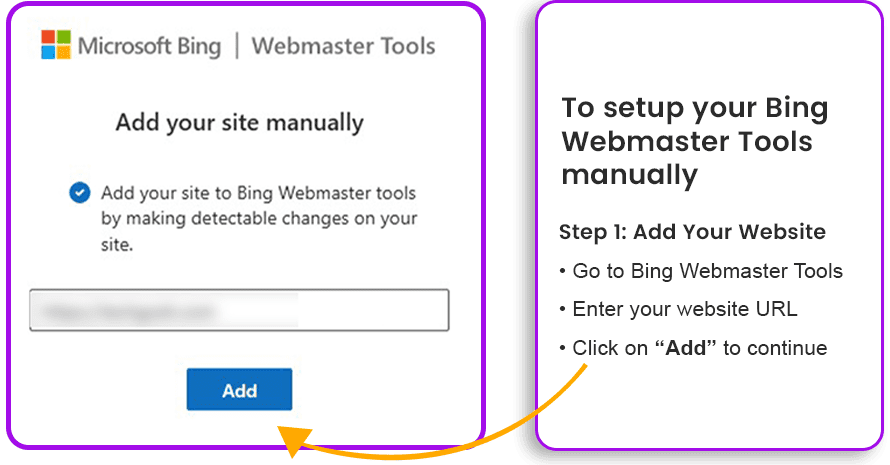
- Next, you’ll see 3 options to verify your site.
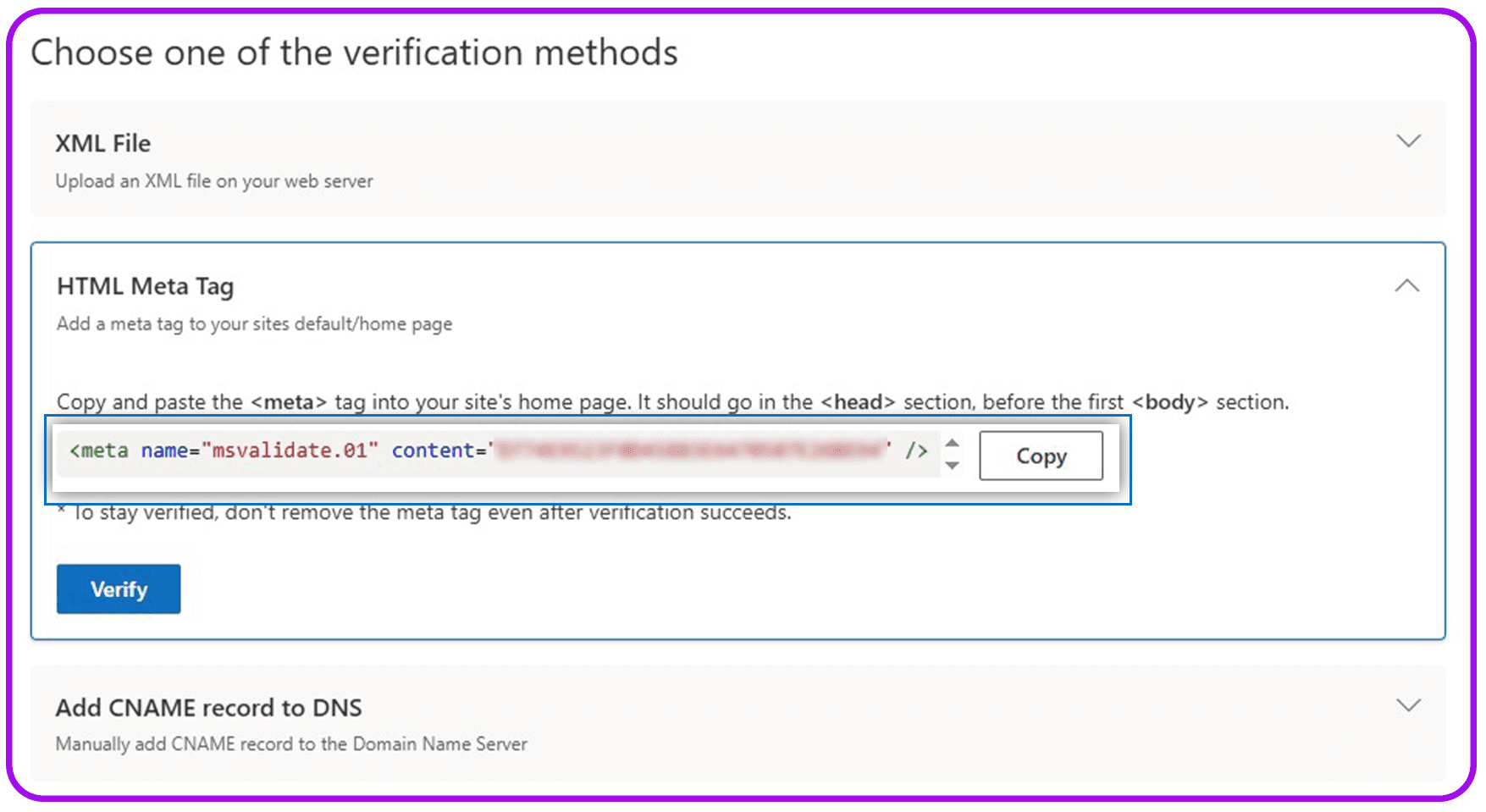
- Choose HTML Tag, because it is the easiest and quickest method to verify your site.
- You’ll be provided with a unique meta content — it’s different for each user.
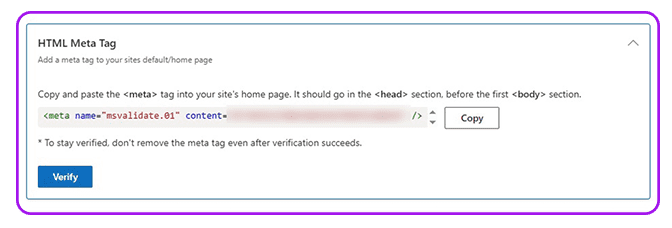
To complete verification, you need to paste it in your website’s homepage <head> tag.
To do so,
- Copy the meta code and log in to your WordPress admin panel.
- Go to Appearance > select Theme File Editor.
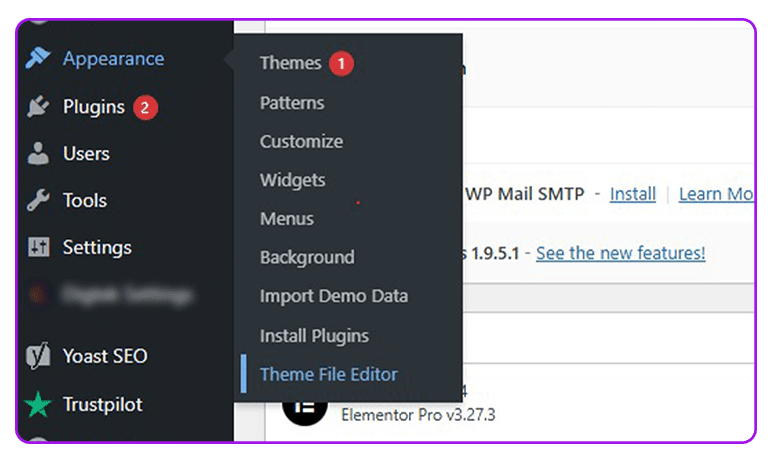
- From the theme files, select the header.php file.
- Paste the copied meta code within the <head> section.
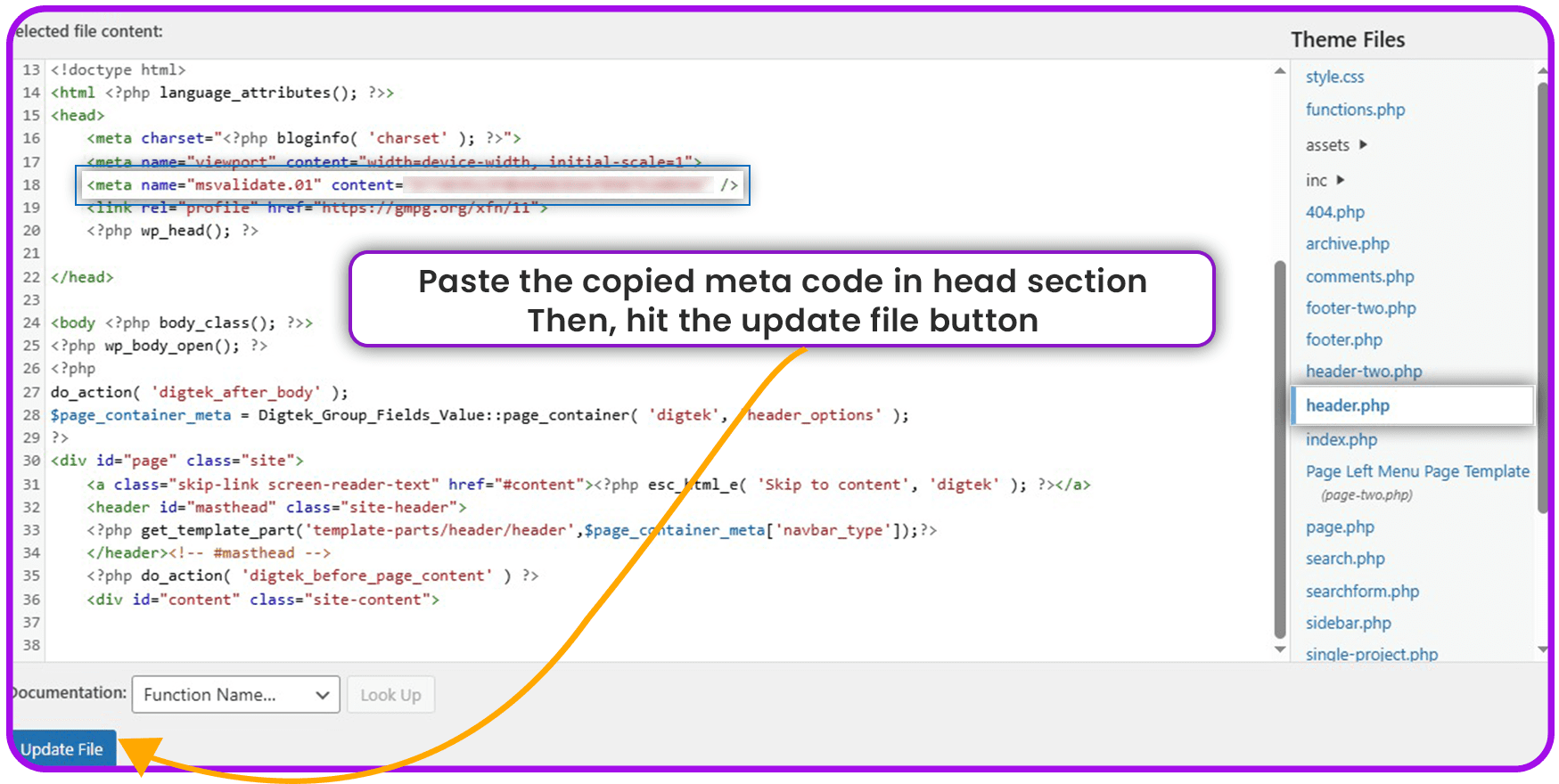
- Click Update File to save the changes.
Then, just go back to Bing Webmaster Tools and click on Verify.
Your site will be verified successfully.
Your data and performance reports will begin processing and may take up to 48 hours to fully populate.
Some Key Features of Bing Webmaster Tools:
- Submit URLs and Sitemaps – Get your pages indexed faster on Bing.
- Keyword Performance Report – See which queries bring traffic to your site.
- SEO Site Scan – Identify on-page SEO issues like broken links, missing tags, or slow pages.
- Backlink Data – Analyze who’s linking to your site and monitor link quality.
- Crawl Control – Set crawl frequency and monitor how Bingbot interacts with your site.
- Mobile Usability Report – Check how mobile-friendly your pages are for users.
3. Setup Google Analytics
Google Analytics is one of the most powerful free tools for tracking your website traffic, user behavior, and performance over time. If you want to understand how people find your site, what they do on it, and where you’re losing them — this is the tool.
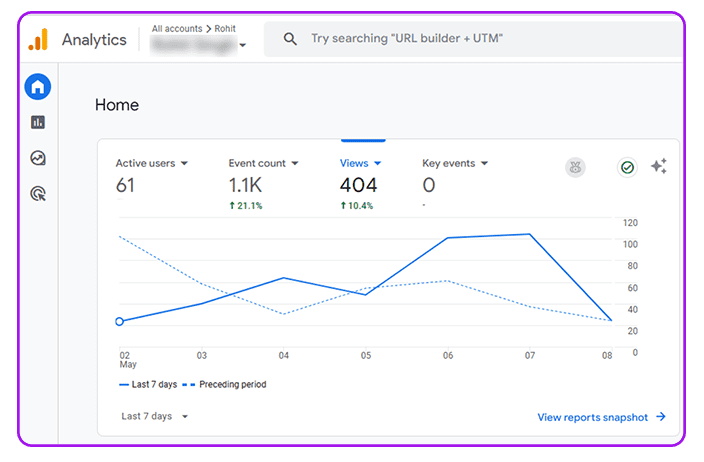
It’s built by Google, and when used correctly, it gives you critical insights that can shape your content strategy, SEO improvements, and conversion funnel.
Learn from Google: How to Set Up Google Analytics – Official Guide
Key Features of Google Analytics (GA4)
- Tracks Traffic Sources – Know how visitors land on your site (organic, direct, referral, or social). Helps identify which SEO channels are working.
- Monitors User Behavior – See how users navigate your pages, where they drop off, and what content holds their attention.
- Measures Page Performance – Check bounce rate, average session time, and engagement rate to improve your on-page content and UX.
- Audience Insights – Discover where your users are from, what devices they use, and when they visit, so you can tailor content better.
- Tracks Conversions – Set up goals like form submissions or button clicks to see which pages actually convert visitors.
- Integrates with GSC – Connect Google Analytics with Google Search Console to view organic search insights in one place.
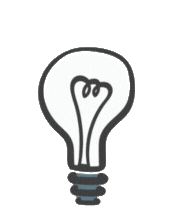
Pro Tip: connect Google search Console with Google Analytics to see your search console insights into one platform.
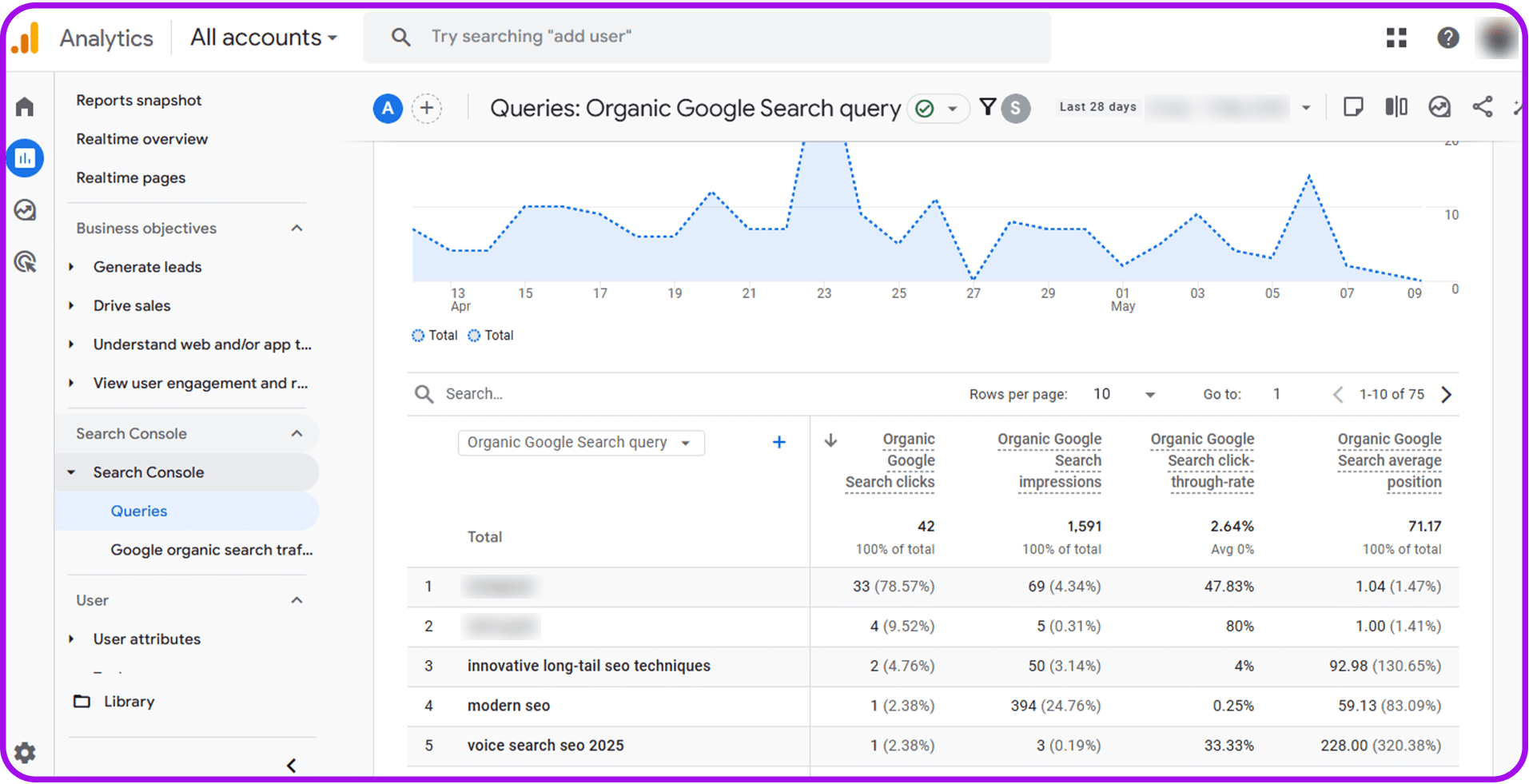
4. Set Up Your Free Semrush Account
This tool has everything you need to know about on-page SEO—all in one place. This isn’t a sponsored mention. I’m recommending it because the tool itself is amazing. I use it daily.

You can check your site’s performance, track keyword positions, get content ideas to boost your visibility, and monitor both paid and organic traffic—plus a lot more.
I mostly use this tool to find toxic backlinks that could be dragging your site down in the SERPs.
It also lets you connect both Google Search Console and Google Analytics in one place. You don’t have to switch between platforms to see your performance—it’s all available inside Semrush.
Amazing, right?
Explore by yourself : See how to get started with Semrush by Semrush.
5. Yoast SEO Plugin Setup
I’ve tried many SEO plugins, but Yoast is the one I like the most. It’s simple, straightforward, and powerful when it comes to on-page SEO optimization.
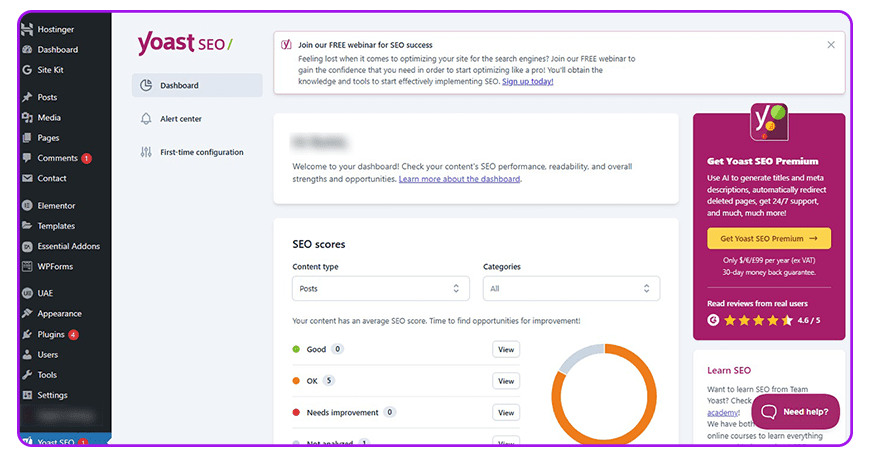
To use it on your site, just install and activate the plugin – you’ ll understand everything by yourself. Guaranteed!
Don’t know how to install a plugin on wordpress. Watch the Video tutorial.
Now that all the necessary tools are set up, let’s dive into on-page SEO optimization.
Master On-Page SEO with These 11 Essential Checklist Items
- Strategic Keyword Research
- Content is King
- Strategic Keyword Positioning
- Optimize Title Tags and Meta Descriptions
- Use Proper Header Tags (H1, H2, H3…)
- Use Bullet Points in Your Content
- Implement Internal and External Linking
- Optimize Images and Multimedia
- Implement Schema Markup
- Advanced On-Page SEO Techniques to Boost Performance and User Experience
- Utilize Social Sharing Integration
1. Strategic Keyword Research
Start with keyword research—it’s the foundation of on-page SEO. It’s the first crucial step in moving forward with on-page SEO. You can’t implement any of the steps below if you don’t know your target keywords.
Target keywords are the search terms that people search to find content in search engines like Google and Bing.
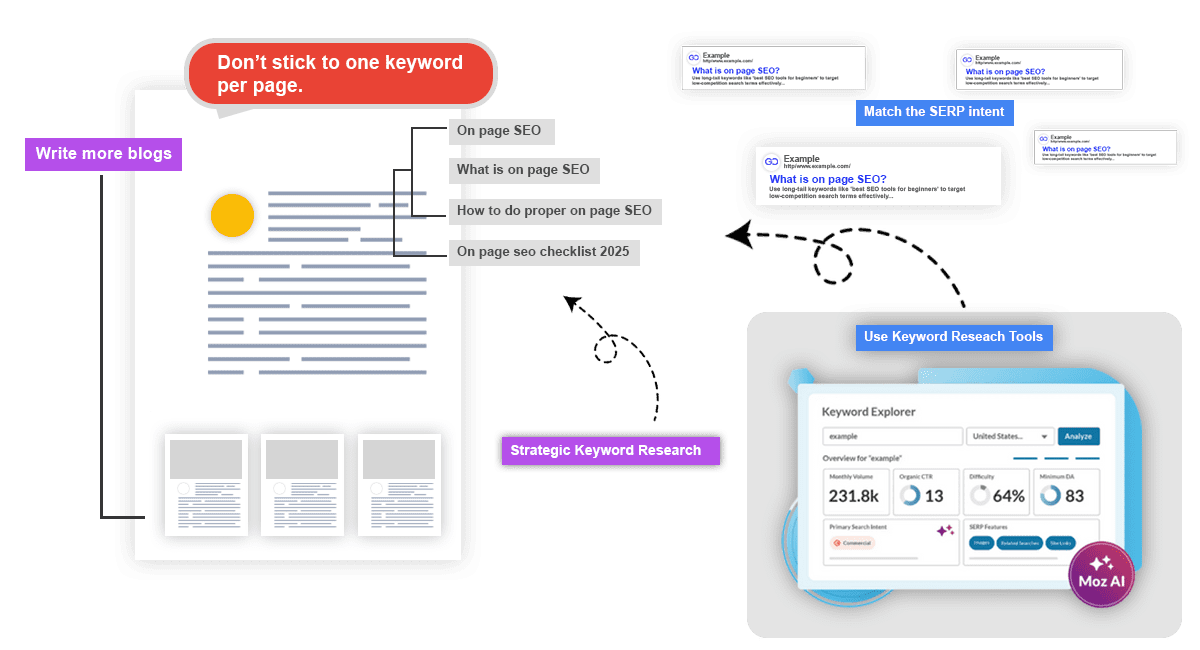
Long tail keywords are always recommended to use to rank on search engines if your site is new or have very low DA, PA.
I have an ultimate guide on long tail keyword research. It will help you understand what you need to focus on while doing keyword research.
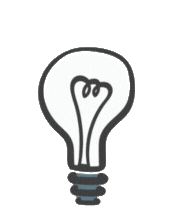
Pro Tip: Use Google suggestions, type your keyword in Google but don’t press enter, it will start recommending you some suggestions. Make a note of the most relevant ones, then run them through a keyword research tool to check their search volume and competition.

Make sure that you’re not logged into any Gmail account on Chrome or Google, or open an incognito window to avoid getting personalized search results.
Here are few tips to follow, while doing keyword research:
Use Keyword Reseach Tools: to find the best low competition and decent volume keywords.
Use Moz Keyword Explorer. Although it is a paid tool, you can still use it for free for 10 keywords to see their traffic, SERP results, minimum DA and PA, and most importantly, it tells you the intent of the keyword (keyword intent is discussed further below).
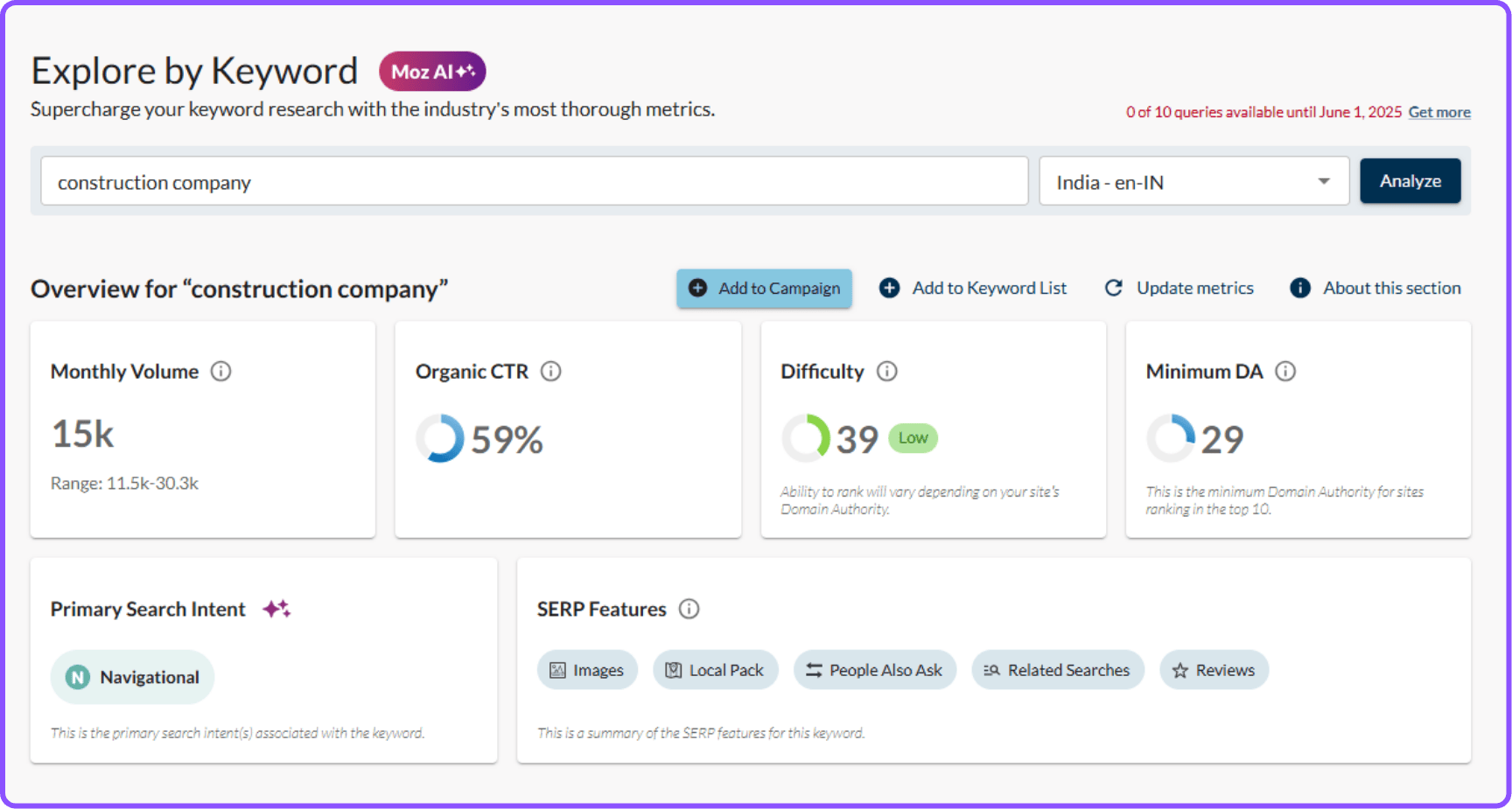
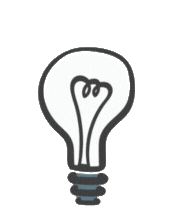
Pro Tip: Sign up with multiple accounts to continuously use it for free
Stop targeting one keyword per page, whether it’s a blog or service page.
For instance, this post targets the keywords “on page seo checklist 2025”, “what is on page SEO” as well as “How to do proper on page SEO” and “on page SEO”.
Because if I write separate posts for each keyword, they’d start competing against each other in SERP.
This condition is called Keyword Cannibalization, and it is one of the major issues that has a detrimental effect on search engine rankings. Because of this, search engines need to make a decision on their own about which content should be displayed to their audience. And their choice may not be the one you wanted.
Match the SERP intent: Even if you follow all the steps below, if the keyword you're targeting doesn't align with the intent reflected in Google's search results, you will never rank!
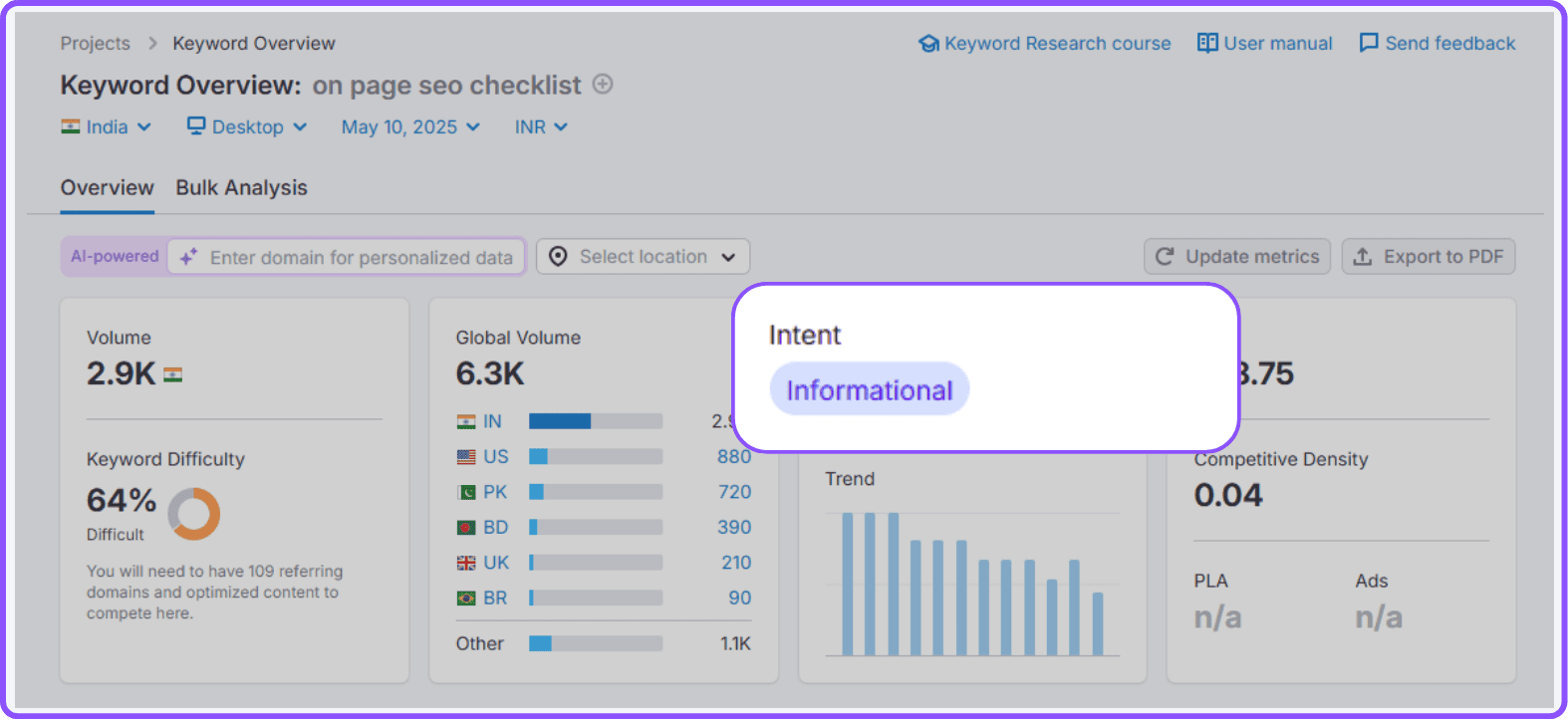
Search intent can be classified into four main categories:
Informational: Users are looking for information or knowledge on a topic (e.g., “What is on-page SEO?”).
Navigational: Users are searching for a specific website or location (e.g., “TechGosh” or “digital marketing company near me”).
Commercial: Users are in search of products or services, often comparing options (e.g., “Best digital marketing agency in Noida”).
Transactional: Users are ready to make a purchase or take an action (e.g., “SEO service providers in Noida”).
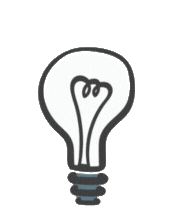
Pro Tip: To understand the intent behind the keywords you’re targeting, you can use tools like Moz Keyword Explorer or SEMrush, as mentioned above.
Write more blogs: These days, you'll notice that almost every website has a blog page. Why has this trend become so popular? Because you can target long-tail keywords in your blog posts while providing readers with valuable information about your service or product.
2. Content is King
You’ve probably heard the phrase ‘Content is King.‘ Thin content (learn more below) has no place in Google’s SERP, as it is inauthentic and provides little value to users. Google prioritizes content that delivers value, satisfies user intent, and stands out in terms of quality and originality.
To create high-quality content, it’s essential to understand a few key concepts:
What Is "Thin Content"?
It refers to web pages that provide little real value to the reader. Examples include:
- Low-word-count posts with no real insight
- Scraped content from other websites
- Doorway pages made only to rank and redirect
- Spammy affiliate landing pages with no unique value
- Auto-generated content that adds zero originality
These kinds of pages don’t help users. They don’t answer real questions. So Google filters them out — or worse, penalizes sites filled with them.
know how to create a high quality content that ranks in Google.
Does Google Hate AI-Generated Content?
Here’s the truth: Google doesn’t care how content is created — it cares how useful it is.
Yes, AI-generated content used to be flagged as spammy. But that’s changed. In 2023, Google updated its stance: “It’s fine to use AI to create content as long as the result is helpful, accurate, and written for people — not just for search rankings.”
So what does that mean for you?
- If you use AI to help write your content, add human touch, structure, and insight.
- Don’t publish auto-generated garbage with no editing or fact-checking.
- Avoid keyword-stuffing AI tools that crank out robotic, generic text.
If you’re using tools like ChatGPT, use them wisely — as a helper, not a shortcut.
How to Create High-Value Content That Ranks in Search Engines
Here’s a content checklist to stay on track:
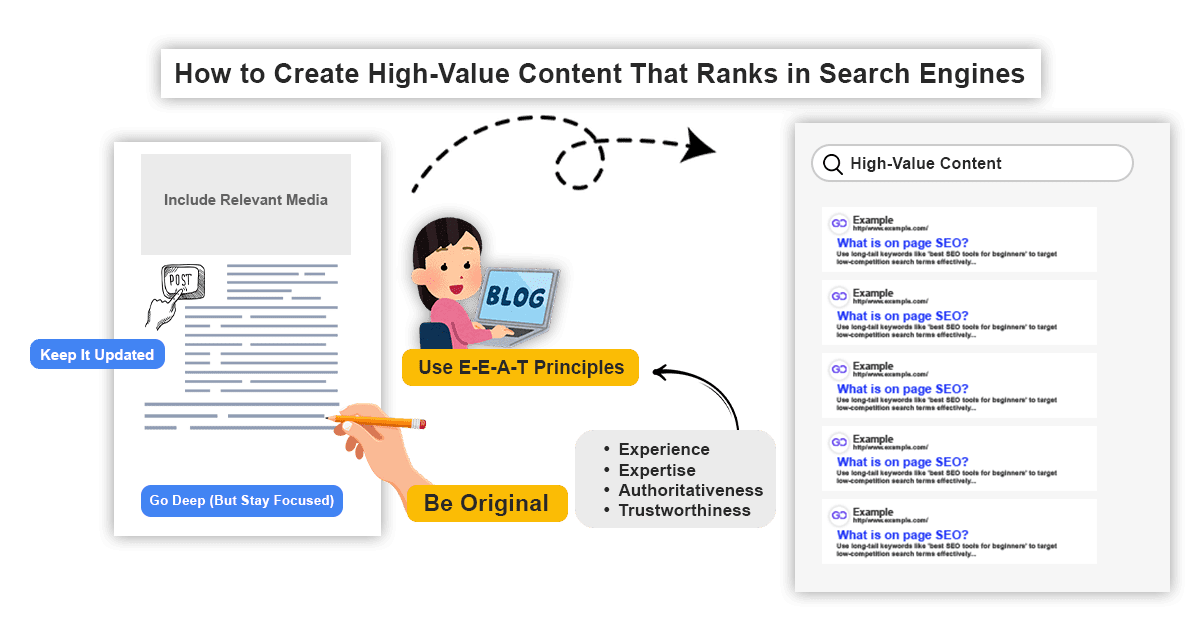
1. Know Your Audience’s Intent
Don’t write what you want to say. Write what your audience wants to know.
Use tools like:
- Moz Keyword Explorer
- AnswerThePublic
- Semrush Topic Research
- Reddit/Quora questions
Answer actual questions. Solve real problems. That’s how you create content that matters.
2. Be Original
Google values unique angles and real insights. If your content is just rewriting what already exists on page one of SERPs, you’ll always be stuck behind the competition.
Ask yourself:
- What’s missing from existing content?
- Can I add a real-life example or case study?
- Do I have personal experience or expert commentary?
Even simple opinion-based additions or data visualizations can help your content stand out. For instance, I have seen multiple content on the keyword “on Page SEO checklist” still I created the content targeting the same keyword. Because I have read others and know what others are lacking.
3. Go Deep (But Stay Focused)
Don’t be afraid to write long-form content, especially for competitive keywords. But make sure it’s not just long — it must be in-depth and well-organized.
Use:
- Clear subheadings (H2s and H3s)
- Bullet points for readability
- Short paragraphs (2–4 lines max)
- Examples and real stats
Aim to satisfy the search intent completely. Make the reader feel like they don’t need to hit “back” to find another article.
4. Include Relevant Media
People absorb information in different ways. Add:
- Screenshots
- Short explainer videos
- Custom graphics
- Infographics
- Charts
These improve UX and can reduce bounce rates — a subtle signal to search engines that your page is satisfying the user.
5. Use E-E-A-T Principles
In 2024, Google’s Search Quality Rater Guidelines highlighted the importance of E-E-A-T:
- Experience
- Expertise
- Authoritativeness
- Trustworthiness
So what can you do?
- Mention author credentials if relevant
- Link to credible sources (as this post has some links referring other’s content.)
- Include real-life examples or case studies
- Add user comments, testimonials, or expert quotes
These all boosts your content’s authority and ranking potential.
6. Keep It Updated
Old content loses ranking power. A blog from 2022 may not answer a 2025 query — especially in fast-moving industries like SEO, AI, or tech.
So, do this every quarter:
- Update facts, stats, and links
- Reoptimize headers and keywords
- Improve readability
- Add new visuals
It’s easier to rank and maintain traffic with updated content than to create brand new articles from scratch every time.
Your Brand's Visibility?

Final Word on Content in 2025
High-quality content is the core of on-page SEO. It does more than attract clicks — it builds trust, drives conversions, and earns backlinks naturally.
Forget tricks and shortcuts. The websites winning in 2025 are the ones that:
- Understand their audience
- Deliver real value
- Optimize with purpose — not manipulation
Great content isn’t optional anymore. It’s your best SEO asset.
3. Strategic Keyword Positioning
You’ve already done your keyword research — now the another most important step is placing those keywords in the right spots. Just repeating them everywhere isn’t enough. It’s important that Google finds your content aligns with the targeted keywords.
If you place your keywords strategically, your chances of ranking go way up increases. So let’s look at where exactly you should be placing them on your page:
Here’s how to do it right:
Important Places to Insert Your Target Keyword, see the checklist:
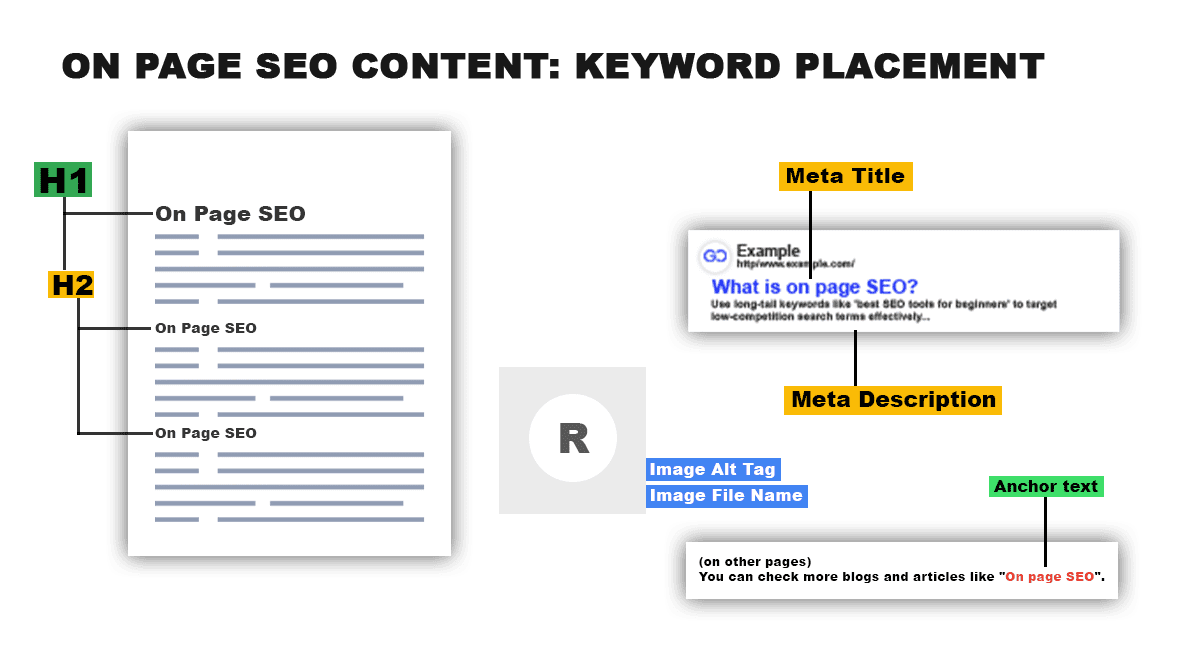
1. Title Tag (Meta Title)
Titles carry serious SEO weight. Be sure your main keyword fits in smoothly. (You’ll read more about meta tags below.)
This is a code line that goes inside your <head> section:
<meta property="title" content="On-Page SEO Checklist 2025: Beat Your Competitors">
2. Meta Description
Though, not a direct ranking factor, the meta description helps improve CTR (click-through rate). Include your keyword once to show relevance.
(You’ll read more about meta tags below.)
This is also written in head section of the page.
<meta name="description" content="Boost your search rankings with this On-Page SEO Checklist 2025. Learn proven techniques, keyword strategies, and optimization tips to beat your competitors.">
3. Page Title (H1 Heading)
Make sure your main keyword is in the H1 tag so Google clearly understands what your page is about and should match the user’s search intent.
4. Use Your Main Keyword Early
Try to include your primary keyword naturally within the first few sentences of your content. This helps search engines quickly understand what your page is about.
5. URL Slug
Keep your URL short, clean, and include your target keyword — it makes things easier for both users and Google to get what your page is about.
Avoid long, cluttered URLs like: techgosh.com/on-page-seo-checklist-2025-the-success-path-to-follow — keeps it clean and to the point.
Best Practices:
- Keep URLs short and readable.
- Use hyphens to separate words. o Incorporate primary keywords.
- Avoid using unnecessary parameters or numbers.
Example: techgosh.com/on-page-seo-checklist-2025
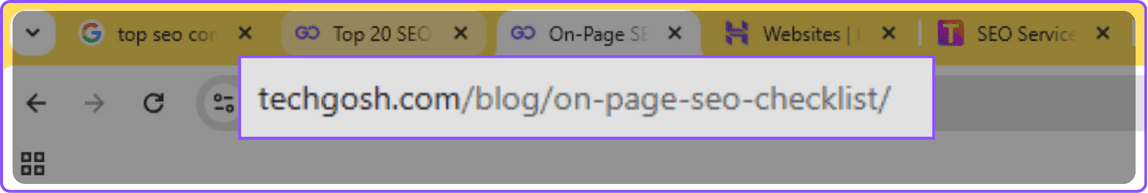
6. Subheadings (H2/H3 Tags)
Use variations of your keyword in subheadings where it makes sense. This helps break the content into scannable chunks while reinforcing topical relevance.
7. Throughout the Content (Naturally)
Use your keyword and related terms throughout the content, but don’t stuff it. Focus on clarity and readability. A good rule of thumb is to keep your keyword density around 1–2% — enough to signal relevance to search engines without overstuffing.
8. Anchor Text for Internal Links
When linking to other pages on your site, use descriptive anchor text that includes relevant keywords (but don’t force it).
Don’t just say “click here” or “read more.” Instead, use clear and meaningful words naturally that tell users what they’ll find.
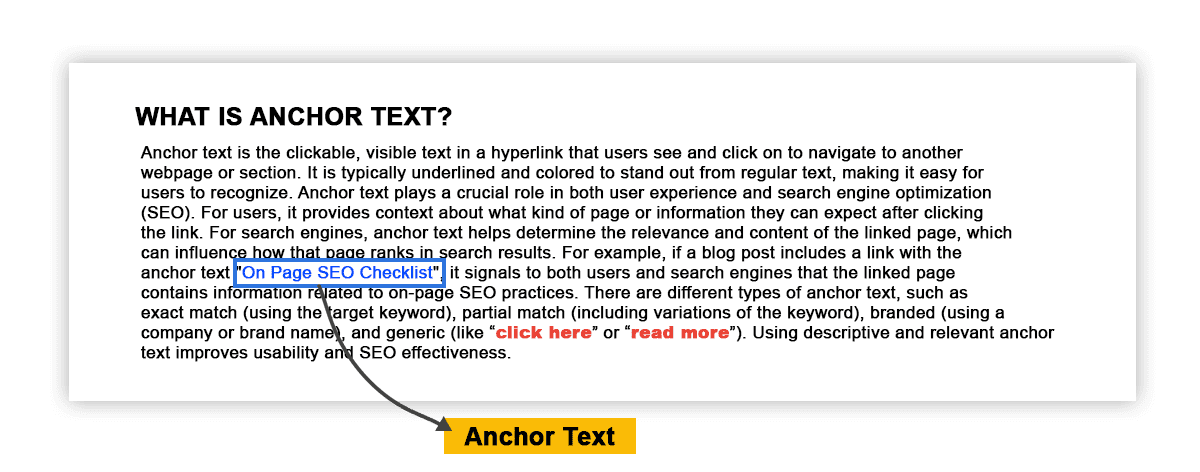
It also makes it easier for search engines to see how your pages are related, while helping users navigate your site smoothly.
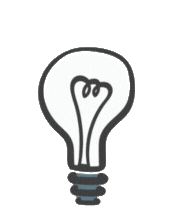
Pro Tip: To understand the intent behind the keywords you’re targeting, you can use tools like Moz Keyword Explorer or SEMrush, as mentioned above.
4. Optimize Title Tags and Meta Descriptions
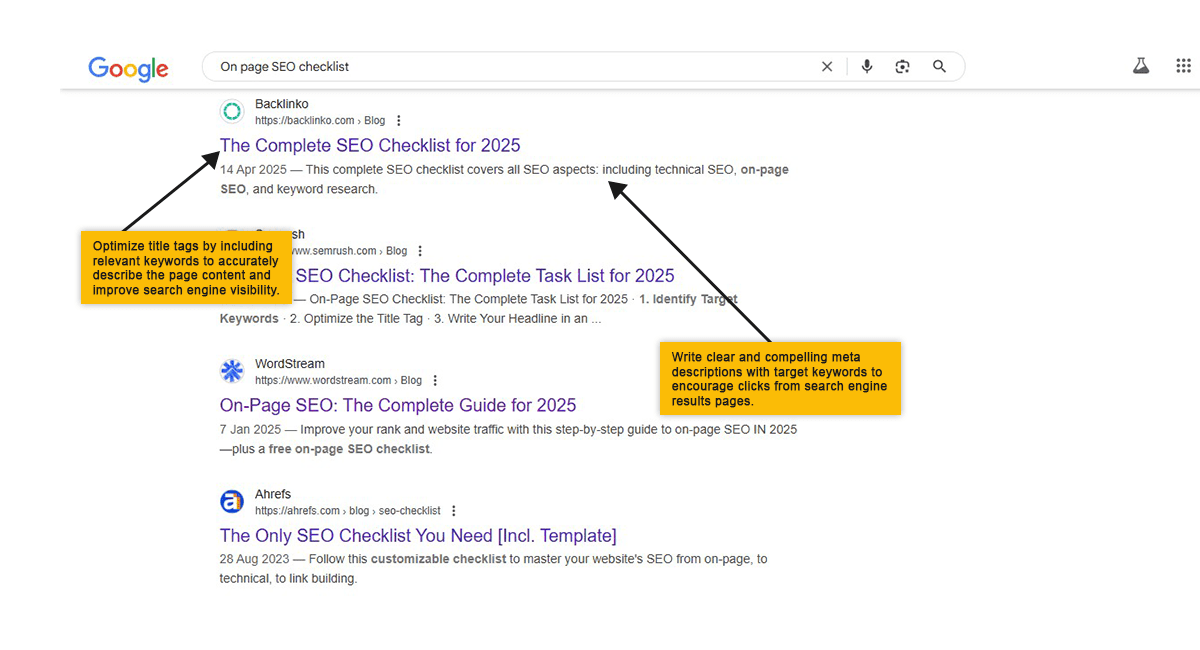
Best Practices:
- Keep titles under 60 characters to prevent truncation.
- Place primary keywords near the beginning.
- Make them compelling to increase click-through rates (CTR).
Example:
Meta Title: “On-Page SEO Checklist 2025: Beat Your Competitors” — the title is under 60 characters, starts with the target keyword, and ends with a phrase that creates interest.
Best Practices:
- Limit to 155-160 characters.
- Include primary and secondary keywords naturally.
- Clearly describe the page’s value proposition.
Example:
Meta Description: “Boost your search rankings with this On-Page SEO Checklist 2025. Learn proven techniques, keyword strategies, and optimization tips to beat your competitors.”
5. Use Proper Header Tags (H1, H2, H3...)
Header tags structure your content, making it easier for readers and search engines to understand.
- H1 Tag: Represents the main heading. Make sure each page has only one H1 tag, and it should include your main keyword to clearly signal the page’s topic to search engines.
- H2-H6 Tags: Subheadings that organize content into sections and subsections.
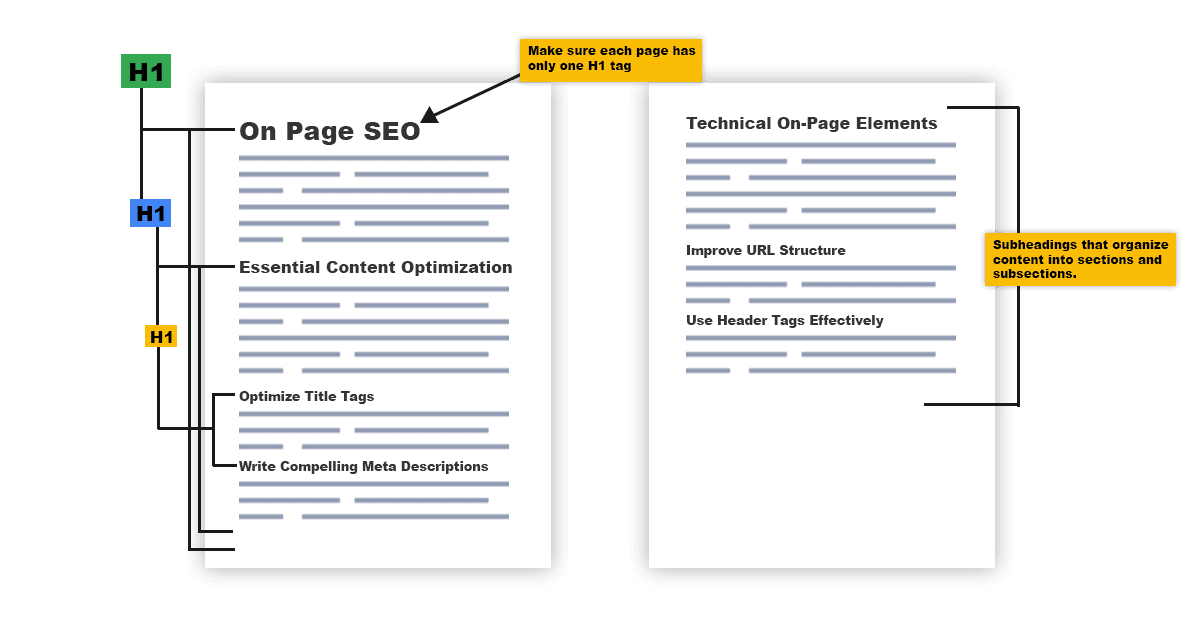
Best Practices:
- Keep a clear heading structure—start with H1, then use H2 and H3 for subtopics to maintain a logical flow and help search engines understand your content better.
- Use keywords in headers where appropriate.
- Avoid skipping heading levels.
6. Use Bullet Points in Your Content
Bullet points make your content easier to read and scan, especially for users who skim. Search engines prefer well-organized content that enhances the user experience. Instead of long paragraphs, bullet points highlight key information quickly — like steps, features, or benefits.
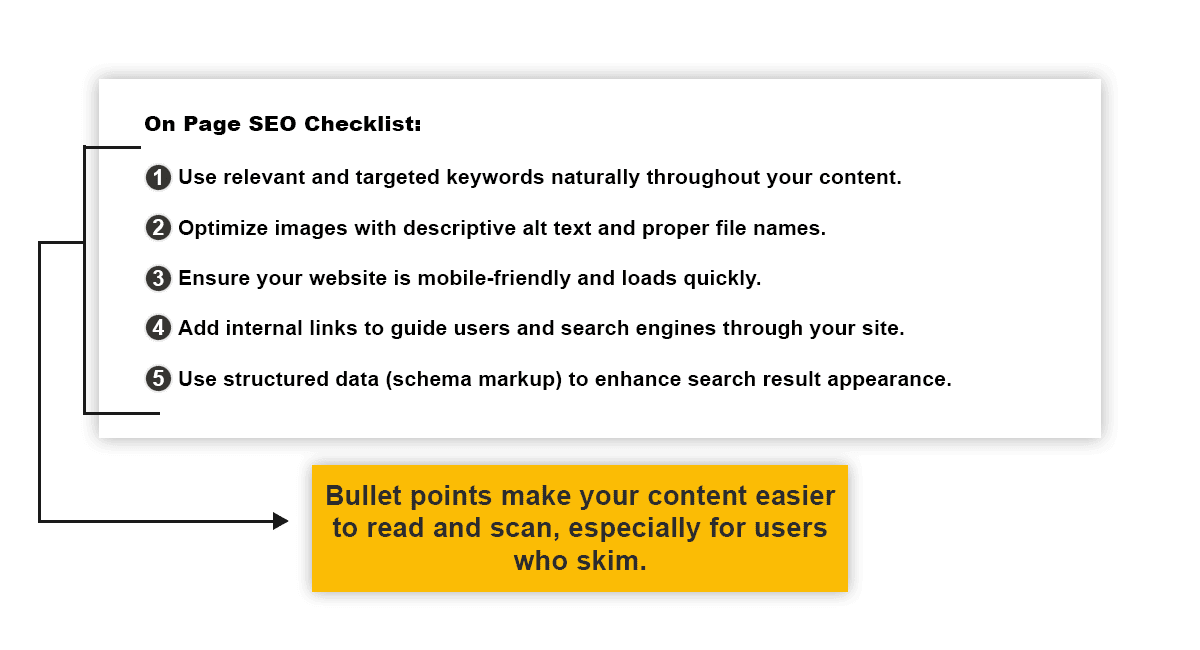
7. Implement Internal and External Linking
Internal links connect relevant pages within your own website, improving site structure and user navigation.
External links, on the other hand, point to authoritative sources outside your site — adding credibility and context.
Both help distribute link equity and enhance SEO performance.
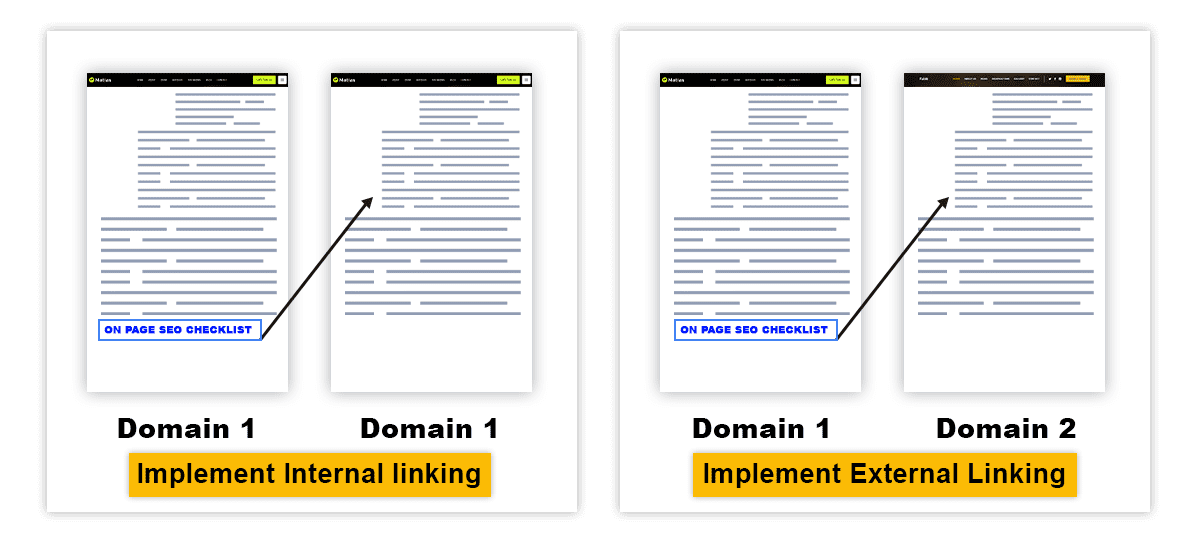
But you need to understand when and where it’s important to use external links on the page. I’ve created a detailed guide with custom strategies that deliver proven results — read it now to level up your SEO game!
Best Practices:
- Use descriptive anchor text that clearly reflects the linked content.
- Link to relevant pages that add value and context to the topic.
- Make sure your important pages are no more than 2–3 clicks away.
- Don’t overdo it — prioritize user experience over link quantity.
- If you lack strong content internally, link to trusted external sources.
In short, you need to understand internal and external linking factor to boost your SEO game.
8. Optimize Images and Multimedia
Images and videos are more than just visual elements in a blog — they play a crucial role in SEO, engagement, and user experience.
When a blog includes well-placed images, infographics, or embedded videos, it naturally keeps visitors engaged for longer. This increased time-on-page is seen by search engines as a positive signal, which can help improve rankings.
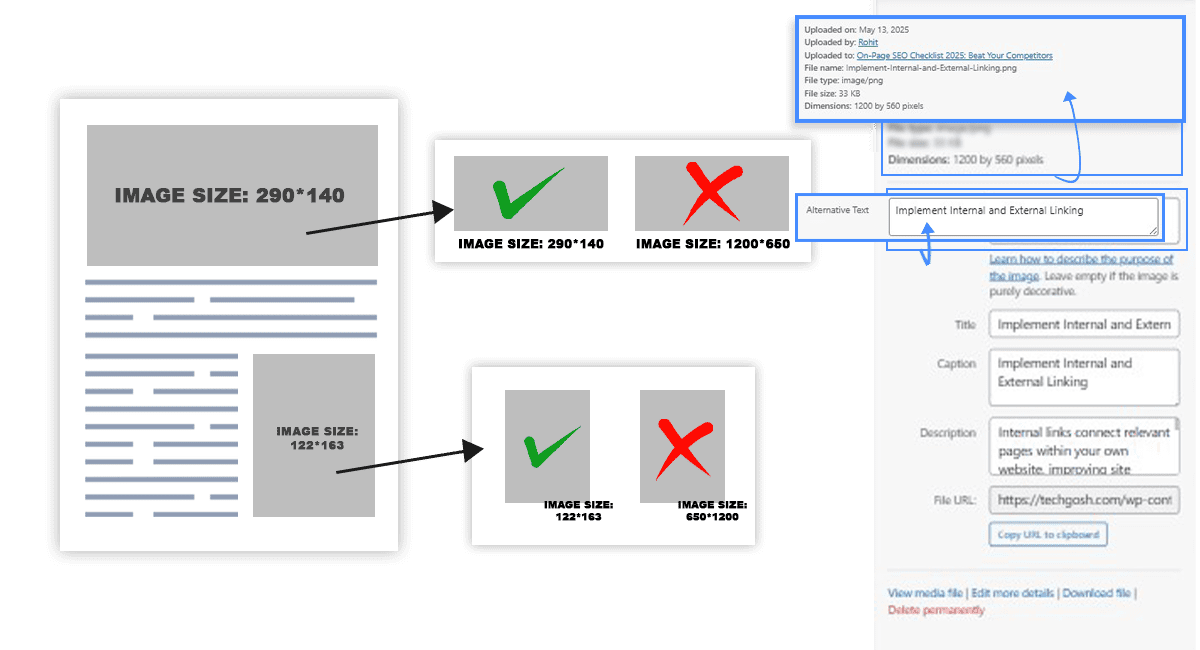
Visuals also make complex information easier to understand. Instead of reading large blocks of text, users can quickly grasp ideas through screenshots, charts, or visual guides. This improves readability and helps retain attention — especially on mobile devices.
Engagement improves as well. A blog with rich media tends to get more shares, likes, and comments compared to plain-text content. Videos, especially explainer or how-to formats, add extra value and encourage users to explore more content.
From an SEO perspective, optimized images (with descriptive filenames and alt attributes) can rank in Google Images, bringing in additional organic traffic. Videos, when used with proper schema, can show up as rich snippets in search results.
Best Practices:
- Compress images without compromising quality.
- Use descriptive file names and alt text.
- Implement lazy loading for faster initial page loads.
9. Implement Schema Markup
Schema markup is a type of code that is added to the head of your page. This structured data helps search engines better understand the content of your page, providing more context and improving visibility in search results.
Additionally, it enables search engines to display rich snippets, like ratings, reviews, and event details, in search results, making your content stand out.
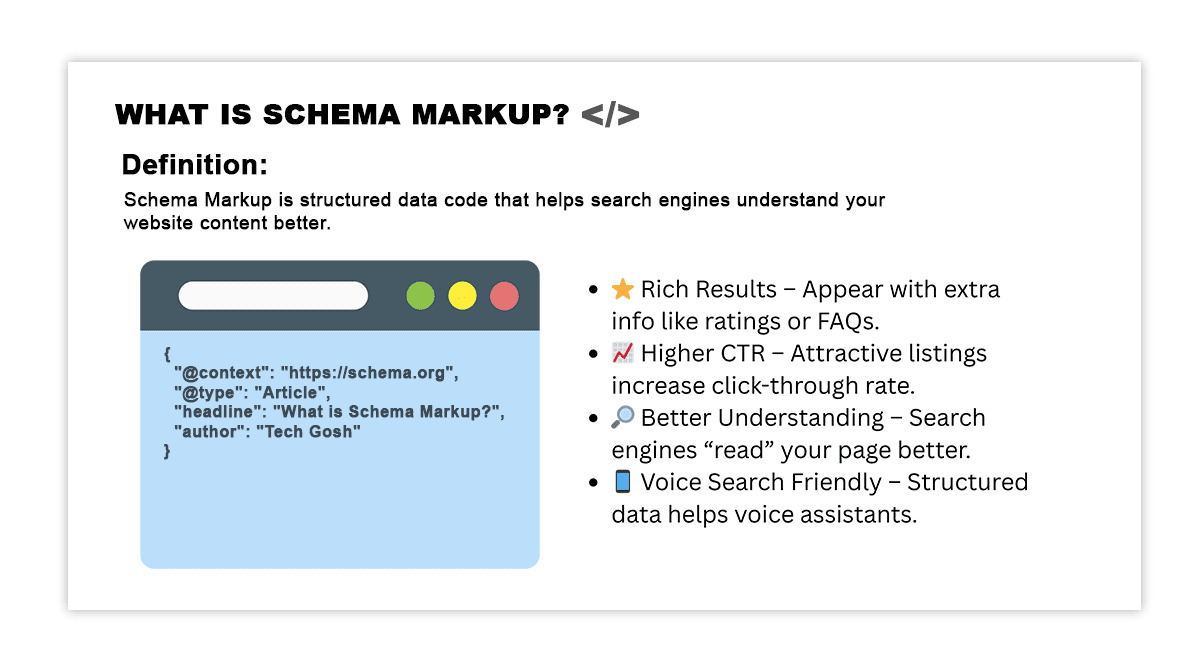
To create schema markup, you can use the Schema Markup Generator (JSON-LD), which is one of the best tools available for generating structured data. You can also use ChatGPT to generate more detailed schema markup based on your specific needs.
However, before uploading it to your website, make sure to run a test to ensure it’s working correctly. You can use Google’s own tool for this purpose: Google’s Rich Results Test.
Best Practices:
- Use appropriate schema types (e.g., Article, Product, FAQ).
- Validate markup using Google’s Rich Results Test.
- Keep schema data updated and accurate.
10. Advanced On-Page SEO Techniques to Boost Performance and User Experience
1. Ensure Mobile-Friendliness
With mobile-first indexing, a responsive design is essential.With mobile usage consistently on the rise, hence it’s crucial to create a website that adapts seamlessly to all devices.
Best Practices:
- Use responsive design frameworks.
- Optimize touch elements for mobile interaction.
- Test mobile usability using Google’s Mobile-Friendly Test.
2. Improve Page Load Speed
Fast-loading pages enhance user experience and reduce bounce rates.
Best Practices:
- Minimize HTTP requests.
- Use browser caching and content delivery networks (CDNs).
- Optimize CSS and JavaScript files.
Tools: Google PageSpeed Insights, GTmetrix.
3. Focus on User Experience (UX)
A positive UX encourages longer visits and higher engagement. Contact Tech Gosh to design a user-friendly UX that improves visibility and delivers better results on Google.
Best Practices:
- Ensure intuitive navigation.
- Use clear calls-to-action (CTAs).
- Maintain consistent branding and design elements.
Tools: Google PageSpeed Insights, GTmetrix.
4.Optimize for Core Web Vitals
Core Web Vitals are key performance metrics for user experience.
Metrics:
- Largest Contentful Paint (LCP): Measures loading performance.
- First Input Delay (FID): Assesses interactivity.
- Cumulative Layout Shift (CLS): Evaluates visual stability.
Improvement Tips:
- Optimize server response times.
- Minimize JavaScript execution.
- Reserve space for dynamic content.
11. Utilize Social Sharing Integration
Facilitate content sharing to increase visibility and traffic.
Best Practices:
- Add social sharing buttons to key content areas.
- Use Open Graph tags for better social media previews.
- Encourage sharing through CTAs.
The Truth About On-Page SEO (No Sugar-coating!)
Let’s be real: On-Page SEO isn’t a “set it and forget it” magic trick. It’s a grind. A long-term game where patience and consistency separate the winners from the “why isn’t my site ranking?!” crowd.
You won’t crack this overnight. But over time, as you tweak headers, refine content, and fix those sneaky technical errors, you’ll start seeing shifts. Small wins first—a keyword climbing from page 2 to page 1, a slow-but-steady rise in organic traffic. Then, suddenly, you’re the one competitors are reverse-engineering.
Your Turn!
Did this checklist help? Drop a comment below—if I get just *5* “YES” replies, I’ll drop the Off-Page SEO Checklist 2025 next.

Here’s a sneak peek of what’s coming:
- We’ll dive deep into link building—what works, what doesn’t, and how to do it for the best results.
- Do you really need thousands of backlinks, or can a few high-quality ones do the job?
- How to audit a site using the on-page checklist we talked about earlier.
- How off-page SEO brings in clients
- How to earn backlinks from top sites like HubSpot and other major blogs and more.
About the Author

Hi, I’m Rohit—a passionate SEO enthusiast and the writer behind this article. I know nothing’s ever perfect, but with real feedback from people who read and use what I share, I can keep getting closer. Drop a comment on each blog post—your input helps me improve both for you and for the search engines.





